ᴇɴ Welcome to the Loot community's Wiki page!
Browse through the categories using the menu on the left. If you need any help, feel free to contact our staff team.
You can also join our Discord server, where you'll get the latest updates and be among the first to enjoy new features!
ʀᴏ Bine ai venit pe pagina de Wiki a comunității Loot!
Navighează prin categorii folosind meniul din stânga. Dacă ai nevoie de ajutor, nu ezita să contactezi echipa noastră de staff.
De asemenea, te poți alătura serverului nostru de Discord, unde vei afla cele mai recente actualizări și vei fi printre primii care se bucură de noile caracteristici!
1. Vulgar language; violence; toxicity; offensive language; any form of duplication, advertising, defamation, spam, scams, and any language other than Romanian or English are prohibited in both public and private chat.
* Duplication: "heeeelllloooooo"
* Toxicity: "haha, cry kid"
* Spam: "the same message sent consecutively more than 3 times" or "MESSAGES WRITTEN WITH TOO MANY CAPITAL LETTERS"
* Scams: "use /pay player -100 to take my money"
Note 1: This rule applies only if the player manages to bypass automatic filters, except in cases where the message is directed at another player. The sanction applies even if the message is censored.
Note 2: Advertising is only considered if it is explicit (e.g., "join altserver.org"; "are you playing on altserver.org?"). It is not considered advertising if you simply say, "I saw this on another server." Advertising results in a permanent mute if the player connects for the first time.
I. mute 15-60 min (depending on the case)
II. mute 12-24h + warning
III. mute 7d + warning
2. Discussions on topics such as religion, prohibited substances, sexual orientations, politics, illnesses, physical appearance, skin color, DDoS or other threats, or mentioning controversial figures (politics), etc., are prohibited in both public and private chat.
I. mute 2 hours
II. mute 1-2d + warning
III. mute one month + warning
3. Disclosure of any personal information, regardless of its purpose or nature, is prohibited in both public and private chat.
Note: A few examples include phone numbers, social security numbers, exact real addresses (street and number), IP addresses, etc.
I. ban for one day
II. ban for one week
III. ban for one month
4. Any means that provide a competitive advantage over other players, such as modified clients (hacks), mods, or textures, are prohibited.
I. ban for 2 weeks
II. ban for one month
III. permanent ban
5. You are not allowed to exploit any bug to obtain items or other currencies (dupe). Additionally, any operation aimed at slowing down the system the server is running on (lag machine/netty crasher, etc.), or exploiting any vulnerabilities (any CVE or zero-day exploit), is prohibited and may have legal consequences.
Note: Players who report these bugs are generously rewarded.
I. permanent ban
6. Any behavior that disturbs other players, such as creating a pointless protection near an existing one, abusing trust, any type of TPA trap, camping at the edge of the protection zone, or repeatedly targeting players using the map location feature, is prohibited.
* Abusing trust: refers to situations where players gain the trust of others to steal items, destroy bases, or engage in similar behavior.
Note 1: In the case of a nation war, camping and targeting are no longer sanctioned. Pointless protection can refer to a single chunk placed at the edge in such a way that the other player can no longer expand. You are allowed to build your protection adjacent to someone else's as long as you are actively engaged in that area.
Note 2: You are allowed to destroy an unprotected base if you find it randomly on the map or website. However, if the player only has an unprotected portion of their base while the rest is protected, you are not allowed to destroy it or place protection. Staff members can view the history of every block modified on the server.
I. warning
7. Any name assigned to a protection or nation must comply with the rules. Additionally, you are not allowed to tamper with system-generated items for any purpose (crate keys, sellwands, vehicles, etc.).
I. warning
1. Limbajul vulgar; violența; toxicitatea; limbajul jignitor; orice formă de duplicare, publicitate, defăimare, spam, înșelăciuni și orice limbă altă decât română sau engleză sunt interzise pe chat-ul public sau privat.
* Prelungiri: "saaaaaaaaaaaaluuuut"
* Toxicitate: "nu mai plânge copile"
* Spam: "același mesaj trimis consecutiv de mai mult de 3 ori" sau "MESAJE SCRISE CU PREA MULTE LITERE MARI"
* Înșelăciuni: "folosește /pay jucător -100 ca să îmi iei banii"
Notă 1: Regula se aplică doar dacă jucătorul reușește să treacă de filtrele automate, cu excepția cazurilor în care mesajul este adresat direct unui alt jucător. Sancțiunea se aplică chiar dacă mesajul este cenzurat.
Notă 2: Publicitatea se consideră doar dacă este explicită (ex. aplicabil: "intră pe altserver.org"; "te joci pe altserver.org?"). Nu se consideră publicitate dacă spui doar "Am văzut asta pe alt server". Publicitatea se sancționează cu mute permanent dacă jucătorul se conectează pentru prima dată.
I. mute 15-60 min (după caz)
II. mute 12-24h + avertisment
III. mute 7 zile + avertisment
2. Discuțiile pe teme precum religie, substanțe interzise, orientări sexuale, politică, boli, aspect fizic, culoare a pielii, amenințări cu DDoS sau altele, menționarea unor figuri controversate (politice), etc., sunt interzise pe chat-ul public sau privat.
I. mute 2 ore
II. mute 1-2 zile + avertisment
III. mute o lună + avertisment
3. Se interzice divulgarea oricăror informații personale, indiferent de scopul sau natura acestora, pe chat-ul public sau privat.
Notă: Exemple: numere de telefon, CNP, adrese exacte (stradă și număr), adrese IP, etc.
I. ban o zi
II. ban o săptămână
III. ban o lună
4. Orice mijloc care poate oferi un avantaj competitiv față de ceilalți jucători, cum ar fi clienți modificați (hacks), moduri sau texturi, sunt interzise.
I. ban 2 săptămâni
II. ban o lună
III. ban permanent
5. Nu aveți voie să exploatați buguri pentru a obține iteme sau monede (după). De asemenea, orice acțiune ce vizează încetinirea sistemului pe care rulează serverul (lag machine/netty crasher, etc.) sau exploatarea vulnerabilităților (CVE sau zero-day) este interzisă și poate avea consecințe legale.
Notă: Jucătorii care raportează aceste buguri sunt recompensați generos.
I. ban permanent
6. Orice comportament care deranjează alți jucători este interzis, cum ar fi: crearea unei protecții inutile în apropierea uneia deja existente; abuz de încredere; orice tip de TPA trap; camp la marginea protecției; targeting repetat folosind locația de pe /harta.
* Abuz de încredere: se referă la situațiile în care jucătorii câștigă încrederea altora cu scopul de a fura iteme sau a distruge baze.
Notă 1: În cazul unui război între națiuni, campingul și targetingul nu se sancționează. Protecția inutilă poate însemna un singur chunk la margine în așa fel încât celălalt jucător să nu se mai poată extinde. Aveți voie să vă puneți protecția lângă alta, atâta timp cât sunteți activi în acea zonă.
Notă 2: Aveți voie să distrugeți o bază neprotejată dacă o găsiți aleatoriu pe harta sau pe site. Dacă un jucător are doar o parte neprotejată din bază, iar restul este protejat, nu aveți voie să o distrugeți sau să puneți protecție. Membrii staff-ului pot vizualiza istoricul fiecărui bloc modificat pe server.
I. avertisment
7. Numele atribuite unei protecții sau unei națiuni trebuie să respecte regulile. De asemenea, nu aveți voie să manipulați obiectele generate automat de sistem (crate keys, sellwands, vehicule etc.).
I. avertisment
1. Vulgar language; violence; toxicity; offensive language; any form of extensions, defamation, spamming, cheating, and any language other than Romanian or English are prohibited on any voice or text channel. | Timeout 1 day
Note: The Discord server has several filters implemented on text channels to automatically prevent the mentioned content. This rule applies only if a member manages to bypass these filters.
2. Discussions on topics such as religion, prohibited substances, sexual orientations, politics, illnesses, physical appearance, skin color, DDoS or other threats, mentioning controversial figures (political), etc., are prohibited on any voice or text channel. | Timeout 7 days
3. Any type of disturbing content, whether sexual, explicit, or graphic (gore), both audio and visual, is prohibited on any voice or text channel. | Permanent ban
4. The disclosure of any type of personal information, regardless of its purpose or nature, is prohibited on any voice or text channel. | Permanent ban
5. We recommend disabling direct messages. However, you are directly responsible for the security of your personal Discord account. Advertising, disclosing private information, or scamming in DMs is not allowed. | Permanent ban
6. Mentioning members using @member with the intention of disturbing them is prohibited on any text channel. | Timeout 1 day
7. Member profiles, including their picture and status, must comply with the current regulations. | Kick
8. Any form of promotion on text or voice channels is prohibited. | Timeout 7 days
Note: You may mention other servers' names, but you are not allowed to promote them (e.g., "please join otherserver.org"; "let's play on otherserver.org"; etc.).
9. You must respect the purpose of text and voice channels, as well as the language mentioned in their description. | Timeout 1 day
1. Limbajul vulgar; violența; toxicitatea; limbajul jignitor; orice formă de prelungiri, defăimare, spam, înșelăciuni și orice limbă alta decât română sau engleză sunt interzise pe orice canal de voce sau text. | Timeout o zi
Notă: Serverul de Discord are mai multe filtre implementate pe canalele de text pentru a preveni automat conținutul menționat anterior. Regula se aplică doar dacă un membru reușește să treacă de aceste filtre.
2. Discuțiile pe teme precum religie, substanțe interzise, orientări sexuale, politică, boli, aspect fizic, culoare a pielii, amenințări cu DDoS sau alte amenințări, menționarea unor figuri controversate (politice), etc., sunt interzise pe orice canal de voce sau text. | Timeout 7 zile
3. Orice tip de conținut care poate deranja, fie el de natură sexuală, explicit sau gore, atât audio cât și vizual, este interzis pe orice canal de voce sau text. | Ban permanent
4. Se interzice divulgarea oricărui tip de informații personale, indiferent de scopul sau natura acestora, pe orice canal de voce sau text. | Ban permanent
5. Recomandăm dezactivarea mesajelor directe. Cu toate acestea, sunteți direct răspunzători pentru securitatea contului personal de Discord. Publicitatea, divulgarea informațiilor private sau înșelăciunile în DM-uri nu sunt permise. | Ban permanent
6. Menționarea membrilor folosind @membru cu scopul de a-i deranja este interzisă pe orice canal de text. | Timeout o zi
7. Profilele membrilor, inclusiv poza și statusul acestora, trebuie să fie în conformitate cu regulamentul în vigoare. | Kick
8. Orice formă de promovare pe canalele de text sau voce este interzisă. | Timeout 7 zile
Notă: Este permis să menționați numele altor servere, dar nu aveți voie să le promovați (exemplu: "intră pe altserver.org"; "hai să jucăm pe altserver.org"; etc.).
9. Sunteți obligați să respectați scopul canalelor de text și voce, precum și limba menționată în descrierea acestora. | Timeout o zi
To manage the flow of players, we have implemented a lobby system where players can choose which server they want to connect to. Currently, we have 2 available lobbies, each with 40 slots. Below are details about the existing systems.
After logging into limbo, you will be redirected to one of the available lobbies, depending on the number of players online. If the server you were connected to restarts, you will also be redirected to the lobby. Learn more information here.
If a lobby restarts, you will be disconnected from the server.
You can view account information, statistics from all network servers, and much more directly from the lobby! Head over to the "YOUR PROFILE" NPC to access all this information. Statistics are updated every 15 minutes, while personal information is updated in real-time.
Each player receives a compass that can be used to open the selection menu. There, you'll find every server on our network, along with a monitoring system that shows whether the server is online and how many players are connected.
You also have a separate selector for lobbies. This is represented by a nether star and can be accessed from your hotbar.
You can enjoy various cosmetics in the lobby using the creeper head in your inventory. Choose from different categories, including hats, costumes, gadgets, and pets. These can be unlocked with bits, which can be purchased here or earned in other server sections through various methods.
We also have a Mystery Vault, where you can open different crates. These crates can either be found randomly in the lobby while you’re connected or purchased with bits. If you open a crate and receive a cosmetic item you already own, you’ll get a portion of the bits back.
You have the option to translate all server messages. After connecting to the lobby, you should find an NPC named "Translator" at the entrance. This NPC will open a menu where you can select your desired language. You will then be disconnected briefly, and all messages will be automatically translated. Attention! Some messages may remain in English due to limitations imposed by the game.
/bits - View how many bits you have
/spawn - Teleport to spawn
/leavetutorial - Leave the tutorial
+ other commands available globally
Pentru a putea gestiona fluxul de jucători, am implementat un sistem de lobby-uri în care jucătorii pot alege serverul la care vor să se conecteze. În prezent, avem 2 lobby-uri disponibile, fiecare cu 40 sloturi. Mai jos găsiți informații despre sistemele disponibile.
După ce vă autentificați în limbo, veți fi redirecționați către unul dintre lobby-urile disponibile, în funcție de numărul de jucători online. Dacă secțiunea pe care erați conectați primește restart, veți fi și voi redirecționați către lobby. Aflați mai multe informații aici.
În cazul în care un lobby primește restart, veți fi deconectați de la server.
Poți vizualiza informațiile contului, statisticile de pe toate secțiunile serverului nostru și multe altele direct din lobby! Mergi la NPC-ul "PROFILUL TĂU" pentru a accesa toate aceste informații. Statisticile se actualizează la fiecare 15 minute, iar informațiile personale sunt actualizate în timp real.
Fiecare jucător primește o busolă cu care poate deschide meniul de selectare. Aici veți găsi fiecare server din rețeaua noastră, împreună cu un sistem de monitorizare care arată dacă serverul este online și câți jucători sunt conectați.
De asemenea, aveți un selector separat pentru lobby-uri. Acesta este reprezentat de o nether star și poate fi accesat din hotbar-ul vostru.
Puteți să vă bucurați de diverse cosmetice în lobby folosind capul de creeper din inventar. Alegeți din diferite categorii, cum ar fi pălării, costume, gadget-uri și animale de companie. Acestea pot fi deblocate cu biti, care pot fi cumpărați aici sau câștigați în alte secțiuni ale serverului prin diverse metode.
De asemenea, avem un Mystery Vault, în care puteți deschide diverse cutii. Acestea pot fi găsite aleatoriu în lobby, în timp ce sunteți conectați, sau pot fi cumpărate cu biti. Dacă deschideți o cutie și primiți un obiect cosmetic pe care deja îl dețineți, veți primi o parte din biti înapoi.
Aveți opțiunea de a traduce toate mesajele serverului. După ce v-ați conectat în lobby, ar trebui să găsiți un NPC numit "Traducător" la intrare. Acesta va deschide un meniu unde puteți selecta limba dorită. Veți fi deconectați pentru scurt timp, iar toate mesajele vor fi traduse automat. Atentie! Este posibil ca unele mesaje să rămână în limba engleză din cauza limitărilor impuse de joc.
/bits - Vezi câți biti ai
/spawn - Teleportează-te la spawn
/leavetutorial - Părăsește tutorialul
+ alte comenzi disponibile global
Users can currently register an account on both the server and the website. Depending on the category, we have prepared several instructions and pieces of information to guide you.
Create a new account on our website https://lootmc.org and enjoy many features, such as tickets, suggestions, announcements, and up-to-date information. To do this, you will need a valid email address. Go to the registration page, fill in all the required fields with your information, accept the terms and conditions of use, and click the "Register" button.
Once you’ve registered, your account must be activated. Please check your email inbox (including the spam folder) for a confirmation email to activate your account. Note: Accounts that are not verified within 7 days will be automatically deleted.
After activation, you can log in and start using all the features of your account. Create tickets, submit suggestions, stay updated with the latest news, and access useful information.
To enjoy the Loot experience on Java Edition, you need to have an account registered on our server. On Bedrock Edition, this step can be skipped, as you will be registered automatically. To register an account, simply use the command "/register
We recommend setting an email address to help recover your password if needed. Use the command "/setemail
If you don’t have an email address associated with your account, please contact our team by submitting a ticket.
You have the option to sync your accounts. To do this, make sure you are a member of our Discord server. The data is synced in the following order: Minecraft -> Discord -> Website. Your in-game rank will appear on Discord, your nickname will change to your in-game name, and staff members will receive various permissions on the website. You will also automatically gain access to specific channels for our servers.
To sync your Minecraft account with Discord, ensure you are a member of our Discord server. Then, go to the #cmd channel and execute the command "/link
To sync between Discord and the website, make sure you have a verified account on https://lootmc.org. Then, go to the linking page. Click the "Connect" button and execute the corresponding command in the #cmd channel on Discord. If everything works correctly, you should see a green light.
În prezent, utilizatorii se pot înregistra pe server și pe website. În funcție de categorie, ți-am pregătit mai multe instrucțiuni și informații care te pot ajuta.
Înregistrează-ți un cont nou pe website-ul https://lootmc.org și beneficiază de multe facilități, precum tichete, sugestii, anunțuri și informații actualizate. Pentru a face acest lucru, ai nevoie de o adresă de email validă. Accesează pagina de înregistrare, completează toate câmpurile cu informațiile tale, acceptă termenii și condițiile de utilizare și apasă butonul "Register".
După înregistrare, contul tău trebuie activat. Te rugăm să verifici căsuța de email (inclusiv folderul de spam) pentru un email de confirmare cu care îți vei activa contul. Atenție: Conturile care nu sunt verificate în termen de 7 zile vor fi șterse automat.
După activare, te poți conecta și începe să folosești toate funcțiile contului tău. Creează tichete, trimite sugestii, află cele mai recente noutăți și accesează informații utile.
Pentru a te bucura de experiența Loot pe Java Edition, este necesar să ai un cont înregistrat pe serverul nostru. Pe Bedrock Edition, acest pas poate fi omis, deoarece vei fi înregistrat automat.
Pentru a înregistra un cont, folosește comanda "/register
Echipa noastră îți recomandă să îți setezi o adresă de email pentru a putea recupera parola, în caz că este necesar. Folosește comanda "/setemail
Dacă nu ai o adresă asociată contului tău, te rugăm să contactezi echipa noastră printr-un tichet.
Ai posibilitatea să îți sincronizezi conturile. Pentru aceasta, trebuie să fii membru al serverului nostru de Discord. Datele sunt sincronizate în următoarea ordine: Minecraft -> Discord -> Website. Rangul tău din joc va apărea pe Discord, porecla ta va fi schimbată în numele tău din joc, iar membrii staff-ului vor primi diverse permisiuni pe website. De asemenea, vei primi automat acces la canale specifice serverelor noastre.
Pentru a sincroniza contul tău de Minecraft cu cel de Discord, asigură-te că ești membru al serverului nostru de Discord. Apoi, accesează canalul #cmd și execută comanda "/link
Pentru sincronizarea între Discord și website, asigură-te că ai un cont validat pe https://lootmc.org. Apoi, accesează secțiunea de sincronizare. Apasă pe butonul "Connect" și execută comanda corespunzătoare pe canalul #cmd pe Discord. Dacă totul a funcționat corect, vei vedea o lumină verde.
1. All staff members must apply sanctions in accordance with the current regulations.
2. Romanian staff members are required to have a conversational level of English (B1), and vice versa.
3. Any conflicts with other staff members or players are prohibited, regardless of the situation. If a dispute arises between staff members, complaints should be directed to the manager.
4. Favoritism of any kind is strictly prohibited.
5. Staff members must adhere to all regulations related to the Loot community (Discord, website, Minecraft).
6. Staff members are expected to maintain a friendly and respectful attitude towards all community members, whether they are staff or players.
7. Staff members must fulfill their specific responsibilities according to their rank.
8. You are not allowed to request a "promotion"; the staff manager will decide when and under what conditions a promotion may occur.
9. Staff members must not misuse their permissions in a disruptive or unfair manner against other players (e.g., vanish, invsee, tp, fly, etc.).
10. If you witness a breach of regulations and the required sanction exceeds your authority, you are obligated to contact a superior staff member.
- Assist other players by answering their questions about the server.
- Temporarily mute players according to the rules.
- Assist players by answering their questions about the server.
- Mute players according to the rules and review messages from /helpop.
- Ensure everything is running smoothly on the server and between players.
- Warn, mute, and tempban players according to the rules.
- Use vanish mode to check players and ensure everything is functioning properly.
- Manage bans, warns, and mutes according to the rules.
- Manage and resolve tickets submitted through the website.
- Assist other staff members as needed.
- Toggle the public chat in specific situations.
/tempmute
/unmute
/mutelist - View all muted players
/checkmute
/mute
/unmute
/clearchat - Clear the public chat
/warn
/unwarn
/checkwarn
/warnlist - View all players with warnings
/tempban
/unban
/checkban
/banlist - View all banned players
/history
/invsee
/tp
/ban
/unban
/unwarn
/dupeip
/ipreport - View all online players' alternate accounts
/staffhistory
/chatmute - Mute the public chat
/chatenable - Unmute the public chat
/fly - Enable permanent flight mode
/vanish - Toggle invisibility mode
/tpo
/tpohere
/socialspy - View private messages between players
To join the staff team, you must meet the following criteria:
Have a clean and positive history in the Loot community
Be at least 14 years old
Possess good communication skills in both Romanian and English
Applications are accepted through the ticket system during specific periods, which will be announced via communication channels (Discord, website).
1. Toți membrii staff sunt obligați să aplice sancțiuni în conformitate cu regulamentele în vigoare.
2. Membrii staff-ului de naționalitate română trebuie să aibă un nivel conversațional în limba engleză (B1), și invers.
3. Orice conflict cu alți membri staff sau jucători este interzis, indiferent de situație. În cazul unui conflict între membrii staff, reclamațiile trebuie înaintate managerului.
4. Favoritismul de orice fel este strict interzis.
5. Membrii staff-ului sunt obligați să respecte toate regulamentele legate de comunitatea Loot (Discord, website, Minecraft).
6. Membrii staff-ului trebuie să păstreze o atitudine prietenoasă și respectuoasă față de toți membrii comunității, fie ei staff sau jucători.
7. Membrii staff-ului trebuie să îndeplinească responsabilitățile specifice în funcție de gradul lor.
8. Nu aveți voie să solicitați o "promovare"; managerul staff-ului va decide când și în ce condiții se va face promovarea.
9. Membrii staff nu au voie să folosească permisiunile în mod disruptiv sau incorect împotriva altor jucători (exemplu: vanish, invsee, tp, fly etc.).
10. Dacă observați o încălcare a regulamentului și sancțiunea necesară depășește autoritatea voastră, sunteți obligați să contactați un membru staff superior.
- Ajută jucătorii răspunzând la întrebările lor legate de server.
- Amuțește temporar jucătorii conform regulamentului.
- Ajută jucătorii răspunzând la întrebările lor legate de server.
- Amuțește jucătorii conform regulamentului și vizualizează mesajele din /helpop.
- Asigură-te că totul merge bine pe server și între jucători.
- Avertizează, amuțește și interzice temporar jucătorii conform regulamentului.
- Verifică jucătorii cu modul de invizibilitate și asigură-te că totul este în ordine.
- Gestionează sancțiunile conform regulamentului.
- Gestionează și rezolvă tichetele de pe website.
- Ajută ceilalți membri ai staff-ului.
- Activează/dezactivează chat-ul public în anumite situații.
Comenzile sunt aceleași ca și cele menționate în limba engleză. Se consideră că jucătorii care doresc să se alăture echipei cunosc limba engleză. Informațiile traduse sunt destinate publicului larg.
Pentru a te alătura echipei staff-ului, trebuie să îndeplinești următoarele criterii:
Să ai o istorie curată și pozitivă în comunitatea Loot
Să ai cel puțin 14 ani
Să ai abilități bune de comunicare în limba română și engleză
Aplicațiile sunt acceptate prin sistemul de tichete în anumite perioade, care vor fi anunțate prin canalele de comunicare (Discord, website).
If you're reading this, it's likely that you've been punished on the Loot server. Typically, this happens when players fail to follow the server rules.
Below, we've provided a detailed explanation of the types of punishments that may be applied, along with the circumstances under which they are given.
This punishment is issued by THelper+ staff members and is usually related to chat and the rules surrounding it. The duration can range from 15 minutes to 48 hours, or even permanently, depending on the severity of the situation and the number of offenses. In some cases, a mute may be accompanied by a warning (warn).
Your account may be banned from a specific area, either temporarily or permanently, either automatically or manually by a staff member. Automatic bans are typically issued by our AC system, which helps ensure a safe and enjoyable environment for all players. These bans follow a "ladder" model, meaning that with each offense, the ban duration increases, minimizing the chances of being banned due to a false positive. If you believe you were banned for "you have been detected as using cheats" without cause, please contact us.
Manual bans are issued by staff members with the Moderator+ rank. Depending on the offense, bans can range from one day to one month or even be permanent.
Depending on the offense and the punishment issued, you may also receive a warning. Warnings are valid for 30 days and cannot be removed. You can have a maximum of 2 active warnings. On the third warning, your account will be permanently banned.
This punishment is automatically issued by the system. Most often, it is related to issues with your connection. You can find more information about these connection errors here.
If you believe that you were punished unfairly, you have the right to appeal within 15 days using the ticket system. Depending on the type of punishment, select "Bug report" for system-issued sanctions or "Staff report" for manually issued sanctions. All types of tickets can be found here.
Dacă ai ajuns pe această pagină, cel mai probabil ai fost sancționat pe serverul Loot. De obicei, acest lucru se întâmplă atunci când nu respecți regulile serverului.
Mai jos vei găsi o explicație detaliată a sancțiunilor care se pot aplica și circumstanțele în care acestea sunt acordate.
Această sancțiune este acordată de membrii staff-ului THelper+ și este de obicei legată de încălcarea regulilor referitoare la chat. Durata poate varia de la 15 minute până la 48 de ore sau chiar permanent, în funcție de gravitatea încălcării și de numărul de abateri. De asemenea, această sancțiune poate fi însoțită de un avertisment (warn).
Contul tău poate fi interzis pe o anumită secțiune, fie temporar, fie permanent, automat sau manual de către un membru al staff-ului. Sancțiunile automate sunt acordate de obicei de către sistemul AC, care asigură un mediu plăcut și sigur pentru toți jucătorii. Aceste sancțiuni urmează un model "pe scară", ceea ce înseamnă că, pe măsură ce numărul de abateri crește, durata interdicției se extinde, reducând riscul de a fi sancționat din cauza unui fals-pozitiv. Dacă te consideri sancționat pe nedrept pentru "ai fost detectat folosind cheat-uri", te rugăm să ne contactezi.
Sancțiunile manuale sunt acordate de membrii staff-ului cu rangul Moderator+. În funcție de abaterea comisă, durata interzicerii poate varia de la o zi până la o lună sau poate fi permanentă.
În funcție de sancțiunea primită și numărul de abateri, este posibil să primești și un avertisment. Avertismentele sunt valabile timp de 30 de zile și nu pot fi eliminate. Poți avea maxim 2 avertismente active. La al treilea avertisment, contul tău va primi un ban permanent.
Această sancțiune este acordată automat de către sistem și este, de obicei, legată de problemele de conexiune. Poți afla mai multe informații despre aceste erori aici.
Dacă consideri că ai fost sancționat pe nedrept, ai dreptul să depui o reclamație în termen de 15 zile folosind sistemul de tichete. În funcție de tipul sancțiunii, va trebui să selectezi "Raportare bug" pentru sancțiunile aplicate de sistem sau "Reclamație staff" pentru sancțiunile aplicate manual. Toate tipurile de tichete pot fi găsite aici.
If you've reached this page, you're likely experiencing connection issues with our server. Please review the information below, and if the problem persists, feel free to open a ticket.
Depending on your platform, use the following:
* Bedrock: *.lootmc.org
* Java: lootmc.org; *.lootmc.org
Note: "*." can represent any letter or number (e.g., 1sd2.lootmc.org)
Bedrock Edition players can join directly from their friends list if they have an active Xbox or PS subscription. Follow these steps:
1. Add @lootmcorg to your friends list (in-game)
2. Wait for 30 to 60 seconds
3. Refresh your list and join your new friend
If the bot is not working properly, please contact us here.
For every new connection from an unknown IP address, the server will disconnect you with the message: "Your connection has been verified...". This process is automatic, and you can reconnect immediately.
If the server doesn't appear in your list even though it's online, your connection may be flagged as suspicious. This will restrict your IP address in our internal firewall. To verify your connection, please visit the verification page from the system running the game, complete the CAPTCHA, and you should be able to reconnect within a few minutes. If the issue persists, please open a ticket.
1. High latency (>100 ms)
This may be related to either the server or your network. To determine this, perform a simple test: If more than half of the players are experiencing the issue, it’s likely server-related. If only you have high ping (/ping), the issue is on your end.
Another possibility is rate limitation, which occurs per IP. When your client sends too many packets, the server may not accept them all at once, leading to increased ping. Unfortunately, we cannot assist in this case.
2. Timeout
This happens when the server doesn't receive packets from your client for over 20 seconds, indicating a packet loss in your network or ours.
3. Connection timed out: getsockout
The connection between your client and the server was suddenly closed. This usually relates to your personal network but can rarely indicate a server crash.
4. Your connection is suspicious / detected as using cheats:
This error occurs when your client sends invalid packets to the server (or performs impossible actions in-game). Ensure that you are using an original and updated version of the game. If this is a false positive, please contact us.
Dacă ai ajuns pe această pagină, cel mai probabil întâmpini probleme de conexiune cu serverul nostru. Te rugăm să verifici informațiile de mai jos și, dacă problema persistă, poți deschide un tichet.
În funcție de platforma ta, poți folosi următoarele:
* Bedrock: *.lootmc.org
* Java: lootmc.org; *.lootmc.org
Notă: "*." poate reprezenta orice literă sau număr (ex: 1sd2.lootmc.org)
Jucătorii Bedrock Edition se pot conecta direct din lista lor de prieteni dacă au un abonament activ Xbox sau PS. Urmează acești pași:
1. Adaugă @lootmcorg în lista ta de prieteni (în joc)
2. Așteaptă între 30 și 60 de secunde
3. Reîncarcă lista și alătură-te noului tău prieten
Dacă botul nu funcționează corect, te rugăm să ne contactezi aici.
Fiecare conexiune nouă dintr-o adresă IP necunoscută va deconecta jucătorul cu mesajul: "Conexiunea ta a fost verificată...". Acest proces este automat, iar reconectarea este posibilă imediat.
Dacă serverul nu apare în lista ta, chiar dacă este online, conexiunea ta poate fi marcată ca suspicioasă, iar adresa ta IP va fi restricționată în firewall-ul intern. Accesează pagina de verificare de pe sistemul pe care rulezi jocul, completează CAPTCHA și ar trebui să te poți reconecta în câteva minute. Dacă problema persistă, deschide un tichet.
1. Latență ridicată (>100 ms)
Aceasta poate fi legată fie de server, fie de rețeaua la care ești conectat. Pentru a verifica, fă un test simplu: dacă mai mult de jumătate dintre jucători întâmpină această problemă, este posibil să fie serverul. Dacă doar tu ai ping-ul ridicat (/ping), problema este de la tine.
Există un caz specific numit "rate limitation", care apare per IP. Dacă clientul tău trimite un volum mare de pachete, serverul poate să nu le accepte pe toate odată, ceea ce va duce la o creștere semnificativă a ping-ului. Din păcate, nu putem să te ajutăm în această situație.
2. Timeout
Apare când serverul nu primește pachete de la clientul tău timp de mai mult de 20 secunde, ceea ce poate indica o pierdere de pachete (packet loss) în rețeaua ta sau a noastră.
3. Connection timed out: getsockout
Conexiunea dintre clientul tău și server a fost închisă brusc. De obicei, este legată de rețeaua ta personală, dar în cazuri rare, poate însemna o criză a serverului.
4. Conexiunea ta este suspicioasă / ai fost detectat ca folosind cheat-uri:
Această eroare apare atunci când clientul tău trimite pachete invalide serverului (sau face acțiuni imposibile în joc). Asigură-te că folosești o versiune originală și actualizată a jocului. Dacă este un fals pozitiv, te rugăm să ne contactezi.
Players can refer others to the server in exchange for various benefits. Below, we’ve outlined everything you need to know about using this system. For clarity, we’ll refer to players who use the command "/ref
1. "Bonus" Kit
This special kit can be claimed once per server by guests.
2. Bits
Guests receive 50 bits, while hosts earn 10 bits for each player they refer.
Players can unlock various rewards by referring a certain number of guests to our server. Currently, there is a special leaderboard accessible with the command "/reftop". Additionally, players can view their personal referral count at the "Profile" NPC in any lobby. Below are the milestones:
1. 10 players referred
You will receive 50 bits.
2. 20 players referred
You will receive 200 bits.
3. 50 players referred
You will receive 500 bits.
4. 100 players referred
You will receive the VIP rank on all servers.
Hosts:
Hosts must convince players to use the command "/ref
Guests:
Guests can use the command "/ref
This command can be executed anywhere on the server. Using alternate accounts is not allowed.
Jucătorii pot invita alți jucători pe server în schimbul unor beneficii. Mai jos găsești toate informațiile necesare pentru a utiliza acest sistem. Pentru a fi mai ușor de înțeles, vom numi jucătorii care folosesc comanda "/ref
1. Kit "Bonus"
Acesta este un kit special care poate fi revendicat o singură dată, pe fiecare server, de către invitați.
2. Biți
Invitații primesc 50 de biți, iar gazdele primesc 10 biți pentru fiecare persoană invitată.
Jucătorii pot obține diverse recompense dacă adună un anumit număr de invitații pe serverul nostru. În prezent, există un clasament special care poate fi vizualizat cu ajutorul comenzii "/reftop". De asemenea, jucătorii pot vedea numărul lor personal de invitații la NPC-ul "Profil" din orice lobby. Mai jos se află obiectivele:
1. 10 jucători invitați
Vei primi 50 de biți.
2. 20 jucători invitați
Vei primi 200 de biți.
3. 50 jucători invitați
Vei primi 500 de biți.
4. 100 jucători invitați
Vei primi rankul VIP pe toate secțiunile serverului nostru.
Gazdele:
Gazdele trebuie să convingă jucătorii să execute comanda "/ref
Invitații:
Invitații pot utiliza comanda "/ref <numeGazdă>" o singură dată. După aceea, aceștia pot încerca să convingă alți jucători să folosească "/ref
Comanda poate fi executată oriunde pe serverul nostru. Nu este permis să folosești conturi secundare.
/ah - Open the auction house menu [more details here]
/back - Teleport to the latest location
/balance - View your money balance
/balancetop - View top 10 richest players
/clearmychat - Clear your personal chat
/delhome <home> - Delete a certain home
/discord - View the invite link
/helpop <message> - Send a message to staff
/hideme - Hide yourself on the website map
/home <name> - Teleport to a home
/homes - View all your homes
/ignore <player> - Ignore/unignore a player
/jobs - Open the jobs menu (only in Overworld) [more details here]
/kit <name> - Claim a certain kit
/kits - View all available kits
/lands - Open the protection menu [more details here]
/list - Check how many players are online
/map - View the website map
/msg <player> <msg> - Send a private message
/msgtoggle - Accept/deny private messages
/nation - Open the nation menu [more details here]
/pay <player> <amount> - Send money to a player
/paytoggle - Accept/deny payments
/ping <player> - View the latency for a player
/playtime <player> - View informations about playtime
/realname <player> - View the real name of a player
/reply <message> - Respond to the latest private message
/rtp - Open the RTP menu
/scoreboard - Enable/disable the scoreboard
/sellgui - Open the sell menu
/sethome <name> - Set a new home
/shop - Open the shop menu
/showme - Show yourself on the website map
/spawn - Teleport to the spawn
/specialshop - Open the special shop menu
/store - View the webstore link
/tags - Open the tags menu
/tfly - Toggle temporary flight mode
/timetop - View top 10 active players
/tpa <player> - Send a teleport request to a player
/tpacancel <player> - Cancel the previous teleport request
/tpaccept - Accept the teleport request
/tpahere <player> - Request a player to teleport to you
/tpbypass - Bypass unsafe location teleport
/tpdeny - Reject a teleport request
/tptoggle - Accept/reject teleport requests
/trade <player> - Send a trade request to a player [more details here]
/version - View the server version
/vote - View the vote link
/war - Open the war menu [more details here]
/warnings - View your warnings
/warp <name> - Teleport to a certain warp
/warps - View all available warps
/ah - Deschide meniul magazinului comunitar [mai multe detalii aici]
/back - Teleportează-te la ultima locație cunoscută
/balance - Vezi balanța banilor tăi
/balancetop - Vezi top 10 cei mai bogați jucători
/clearmychat - Curăță chat-ul personal
/delhome <casa> - Șterge o anumită casă
/discord - Vezi linkul de invitație
/helpop <mesaj> - Trimite un mesaj echipei staff
/hideme - Ascunde-te pe website-ul hărții
/home <nume> - Teleportează-te la o casă
/homes - Vezi toate casele setate
/ignore <player> - Ignoră/nu mai ignora un jucator
/jobs - Deschide meniul cu joburi (doar în Overworld) [mai multe detalii aici]
/kit <name> - Revendică un anumit kit
/kits - Vezi toate kiturile disponibile
/lands - Deschide meniul protecției [mai multe detalii aici]
/list - Vezi câți jucători sunt conectați
/map - Vezi harta în timp real
/msg <jucator> <msg> - Trimite un mesaj privat
/msgtoggle - Acceptă/refuză mesaje private
/nation - Deschide meniul națiunii [mai multe detalii aici]
/pay <jucator> <suma> - Trimite bani unui jucător
/paytoggle - Acceptă/refuză plăți
/ping <jucator> - Vezi latența unui jucător
/playtime <jucator> - Vezi informații despre timpul jucat
/realname <jucator> - Vezi numele real al unui jucător
/reply <mesaj> - Răspunde la ultimul mesaj privat
/rtp - Deschide meniul de RTP
/scoreboard - Activează/dezactivează tabela din dreapta
/sellgui - Deschide meniul de vânzare
/sethome <nume> - Setează o nouă casă
/shop - Deschide meniul de shop
/showme - Arată-te pe website-ul hărții
/spawn - Teleportează-te la spawn
/specialshop - Deschide meniul special de shop
/store - Vezi link-ul către webstore
/tags - Deschide meniul de taguri
/tfly - Activează/dezactivează modul de zbor temporar
/timetop - Vezi top 10 cei mai activi jucători
/tpa <player> - Trimite o cerere de teleportare unui jucător
/tpacancel <jucator> - Anulează ultima cerere de teleportare
/tpaccept - Acceptă o cerere de teleportare
/tpahere <jucator> - Cere unui jucător să se teleporteze la tine
/tpbypass - Acceptă teleportarea într-o locație nesigură
/tpdeny - Respinge o cerere de teleportare
/tptoggle - Acceptă/respinge toate cererile de teleportare
/trade <jucator> - Trimite o cerere de negoț unui jucător [mai multe detalii aici]
/version - Vezi versiunea serverului
/vote - Vezi linkul de vot
/war - Deschide meniul de război [mai multe detalii aici]
/warnings - Vezi avertismentele tale
/warp <nume> - Teleportează-te la o anumită locație
/warps - Vezi toate teleportările disponibile
You have the option to translate all server messages. Depending on the section you are connected to, you should find an NPC named "Translator" upon entry. This NPC will open a menu where you can select your desired language, and all messages will be translated automatically. Atention! Some messages might remain in english due to game limitations.
The CES server is based on the world map, at a 1:500 scale. Additionally, the Nether (8000x4000) and The End (10,000x10,000) dimensions are generated in a special way, with new structures.
The world map features OSM vegetation, which aims to resemble the real world as much as possible. You can view it in real-time on our map website. Also, you have the option to hide yourself on the website using the "/hideme" command. This way, other players won't know your location. If you want to appear again, use "/showme".
To reach the The End dimension, go to "/warp End". There, you'll find the portal that will take you directly to the safe zone. The dragon can be respawned at any time, just like in vanilla. The main island is protected, and we recommend that you move away if you want to set up a protection in The End.
To leave the spawn, use the command "/rtp" and choose the desired continent. New players can use this command unlimitedly for one hour. Also, your home is automatically set upon your first teleportation. You can return anytime using "/home". We decided to implement this system because many players get stuck at spawn when they first join the server.
All teleportation categories have a 3 second delay. Whether you choose to teleport to a friend using "/tpa
Players can vote daily for the server to receive the following rewards, depending on rank: 5 bits, 5 minutes of flight, and a vote key. On your first vote, make sure you're logged into the server to register in the database.
The key can be used at "/warp crates" in the CES server. Additionally, you can open better crates with the keys available in "/specialshop".
Players can temporarily fly on the server using the command "/tfly". The remaining flight time will appear next to your name on the scoreboard (on the right). You can buy more flight time from "/specialshop".
On our server, you can obtain and use vehicles without any special textures or mods. The categories of vehicles include sports cars, mining vehicles, motorcycles, functional tractors, and many more. These can be purchased from "/specialshop".
How to use?
These vehicles come in the form of chests, which can be placed anywhere on land. By shift + right-click, you can pick up the vehicle from the ground. You can place a maximum of 2 vehicles simultaneously.
Some vehicles require fuel, which can be obtained from the vehicle category in the lower left corner. To refuel, shift + left-click the vehicle to open the menu, and then place the fuel item into the menu that appears.
Additionally, vehicles have a certain durability and can be repaired for $249 using a repair tool in consumables. You can get into the vehicle and, with a left-click, repair it.
What are useful for?
1. Land transport: sports cars, bikes, hoverboards, trains, etc.
2. Aerial transport: planes, helicopters (useful for war, some can shoot projectiles), brooms
3. War: tanks, mechas
4. Farming: tractors, drills
How can you shoot?
With the Firecharge item, you can explode almost any vehicle. Be careful not to blow yourself up! To do this, get into the vehicle and then right-click in the desired location while holding the firecharge item in your hand.
To ensure everything runs smoothly, we have implemented various protection systems. Below, you'll find additional information.
General
The server scans player actions and compares them to possible actions. Thus, players with modified clients can be automatically excluded.
Chat
Players are NOT allowed to send personal data such as personal identification numbers (CNP), phone numbers, IP addresses, or vulgar words, due to the public chat scanning system.
Redstone
Players cannot make fast redstone clocks to prevent lag.
Stacker
Some entities are stacked up to 64. The server scans for the same type of entity within a 10 block radius. You can name an entity that stacks as "nostack" to avoid the system. Items stack up to 256 and disappear like in vanilla, once every 5 minutes.
Additionally, spawners stack as well. They can be replaced with spawn eggs and have a limit depending on the entity. These do NOT appear on the map and do not require specific conditions to spawn. They can be broken with silktouch and have a 100% drop chance. Mobs spawned from spawners do not have artificial intelligence. Stacked animals can breed normally.
Limits
You can have up to 8 stacks of entities per chunk. Entities that do not stack have a limit of 4 per chunk. Normally, the limit should not be exceeded naturally. If someone manages to do so, the extra entities will be permanently deleted.
The same applies to other types of entities, but the values are different and secret. For example, TNT, snowballs, minecarts, etc.
Unfortunately, entity generation cannot be 100% vanilla. You will notice that some simple farms will not work due to the reduced number of mobs. This is a compromise we have to make for the proper functioning of the system.
Chunks
Our server will update the simulation and rendering distance based on how loaded the world is. It can load up to 12 chunks per player.
Aveți posibilitatea să traduceți toate mesajele serverului. În funcție de secțiunea la care sunteți conectați, la intrare ar trebui să găsiți un NPC numit "Traducător". Acesta vă va deschide un meniu de unde puteți alege limba dorită, iar toate mesajele vor fi traduse automat. Atentie! Este posibil ca unele dintre mesaje să rămână în engleză din cauza limitărilor impuse de către joc.
Secțiunea CES este bazată pe harta lumii, la o scară 1:500. De asemenea, dimensiune Nether (8000x4000) si The End (10,000x10,000) sunt generate într-un mod special, cu structuri noi.
Harta lumii beneficiază de vegetație OSM, care încearcă să se aproprie cât mai mult de lumea reală. O poți vedea în timp real pe website-ul hărții noastre. De asemenea, ai posibilitatea să te ascunzi pe website, folosind comanda "/hideme". Astfel, ceilalti jucători nu vor mai știi unde te afli. Dacă vrei să apari din nou, foloseste "/showme".
Pentru a ajunge in dimensiunea The End, mergi la "/warp End". Acolo ai portalul care te va duce direct în safezone. Dragul poate fi respawnat oricând, exact ca în vanilla. Insula principală este protejată, îți recomandăm să te îndepărtezi dacă vrei să-ți faci o protecție în End.
Pentru a părăsi spawn-ul, folosește comanda "/rtp" și alege continentul dorit. Jucătorii noi pot folosi această comandă nelimitat, timp de o oră. De asemenea, casa ta se setează automat la prima teleportare. Te poți întoarce oricând cu "/home". Am decis să implementăm acest sistem, deoarece sunt foarte mulți care rămân blocați la spawn când se apucă de server.
Toate categoriile de teleportare au un delay de 3 secunde. Indiferent dacă alegeți să vă teleportați la un prieten folosind "/tpa
Jucătorii pot vota zilnic serverul pentru următoarele recompense, în funcție de rank: 5 biti, 5 minute de zbor, vote key. La primul vot trebuie să vă asigurați că sunteți conectați la server pentru înregistrare în baza de date.
Cheia poate fi folosită la "/warp crates" pe secțiunea CES. De asemenea, aveți posibilitatea să deschideți si crate-uri mai bune cu cheile de pe "/specialshop".
Jucătorii pot să zboare temporar pe server cu comanda "/tfly". Timpul rămas apare lângă nume, în tabela din dreapta (scoreboard). Puteți cumpăra mai mult timp de zbor de pe "/specialshop".
Pe serverul nostru puteți să obțineți și să folosiți vehicule, fără texturi sau moduri. Printre categoriile de vehicule se numără: mașinile sport / de forat, motociclete, tractoare funcționale & multe altele. Acestea pot fi obțiune de pe "/specialshop"
Cum se folosesc?
Acestea vin sub formă de cufăr, care se plaseaza oriunde pe uscat. Cu shift + click dreapta putem să luăm vehiculul de pe jos. Putem plasa maxim 2 vehicule simultan.
Unele dintre ele au nevoie si de combustibil, care se poate obțiune tot de la categoria de vehicule, în stânga jos. Pentru a-l alimenta, vom da shift + click stanga, urmând ca mai apoi să ducem item-ul respectiv către meniul apărut.
De asemenea, acestea au și o anumită durabilitate. Pot fi reparate pentru suma de $249, cu ajutorul uneltei aflate la consumabile. Ne vom urca in vehicul, iar cu click stanga, îl vom repara.
La ce sunt utile?
1. Transport terestru: mașini, motociclete, hoverboard-uri, trenuri, etc.
2. Transport aerian: avioane, elicoptere (+război, unele pot arunca proiectile), maturi
3. Război: tancuri, mecha-uri
4. Farmat: tractoare, drills
Cum poți arunca în aer?
Cu ajutorul itemului Firecharge, poți exploda aproape orice. Ai grijă să nu te arunci singur în aer, sunt foarte periculoase. Urcă-te în vehiculul respectiv și dă click-dreapta în locul dorit, cu item-ul în mână.
Pentru a ne asigura că totul merge cum trebuie, am implementat diverse sisteme de protecție. Mai jos, aveți informații suplimentare.
General
Serverul scanează acțiunile jucătorilor și le compară cu cele posibile. Astfel, cei cu client-uri modificate pot fi excluși automat.
Chat
Jucătorii NU pot trimite date personale, precum CNP, număr de telefon, adrese IP sau cuvinte vulgare, datorită sistemului de scanare a chat-ului public.
Redstone
Jucătorii nu pot face clock-uri rapide de restone pentru a preveni lagul.
Stacker
O parte din entități se stacheaza până la 64. Serverul scanează pentru același tip de entitate într-o arie de 10 blocuri. Puteți numi o entitate care se stachează în "nostack" pentru a evita sistemul. Itemele se stachează până la 256 și dispar ca în vanilla, odată la 5 minute.
De asemenea, spawnerele se stachează la rândul lor. Acestea pot fi schimbate cu oul de spawn si au o limită, în funcție de entitate. Acestea NU se găsesc pe hartă și nu au nevoie de condiții să genereze. Pot fi sparte cu silktouch și au șansă 100% de drop. Mobii care ies din spawnere nu au inteligență artificială. Animalele stacate pot fi înmulțite normal.
Limite
Puteți avea până la 8 stacuri de entități per chunk. Entitățile care nu se stachează au limita 4 per chunk. În mod normal, limita nu ar trebui să poată fi depășită natural. În cazul în care cineva reusește să facă asta, entitățile suplimentare se șterg permanent.
Același lucru se aplică și la alte tipuri de entițăți, doar că valorile sunt diferite și secretizate. Spre exemplu, TNT, snowball, minecart, etc.
Din păcate generarea entităților nu poate fi 100% vanilla. O să observați că unele ferme simple nu vor funcționa din cauza numărului redus de mobi. Acesta este un compromis pe care trebuie să-l facem pentru o bună funcționare a sistemului.
Chunks
Serverul nostru va actualiza distanța de simulare și de randare în funcție de cât de încărcat este. Acesta poate încărca până la 12 chunk-uri pentru fiecare jucător.
To ensure you have the most enjoyable gaming experience on our server, we have established a robust economy that will keep you engaged while playing. Below, we have documented each component that forms the foundation of the economy in the CES server.
You can choose from 11 categories comprising over 800 in-game items that can be bought or sold. This can be accessed from anywhere using the "/shop" command.
Using the interactive menu, you can BUY items in various quantities. To SELL items on CES, use the "/sellg" command. This will open a chest where you can place the items you wish to sell. The selling price can be found in the main menu; if no price appears, it means those items cannot be sold to the server.
If you want to get a better selling price, you can use a Sellwand. This is a special item that allows you to sell the entire contents of a chest with a right-click (or left-click to see the value of the items in the chest). You can purchase it from "/specialshop" for a bonus of up to 20%!
To maintain the Loot community in its current form, we need financial support. All funds go toward improving the server, maintenance, and, if there's anything left, a coffee for our team :).
Thus, we have implemented several special items, such as cosmetics, flight time, vehicles, and many others, which can only be purchased with bits. You can see them all by accessing the "/specialshop" menu. Bits can be purchased at the best price from our store.
Additionally, players can earn bits without spending real money. Voting grants you 5 bits and 5 minutes of flight time each day, depending on your rank, and below are even more methods to earn them.
In addition to the permanent shop, where the server sets the prices, you also have the option to sell or buy items from the community shop. To open the main menu, you can use the "/ah" command.
To sell an item, use the "/ah sell <price> [quantity]" command while holding the respective item in your hand. Rules apply. The item will be listed in the shop and will remain there depending on your rank. Normal players have certain limits within this system. You can extend these limits here.
To buy an item, ensure you have enough money in your balance. Then, carefully check what you're purchasing to avoid any issues.
Purchased items must be claimed within 7 days from the main menu. The same applies to expired items. Otherwise, they will be permanently deleted.
To ensure you can conduct your "business" safely, we have implemented a trading system.
You can initiate a trade by shift + right-clicking on the desired player or using the "/trade <player>" command. To accept a trade request, use the "/trade accept" command.
A menu will automatically open where you can place the desired items (in the menu) or one of the following: XP (your in-game level), money (from /bal), or bits [using specific buttons]. Additionally, on the right side of the menu, you can review the offer of the player you are trading with.
You have the option to take a job, which automatically pays you for certain actions. Currently, there are 9 jobs available to choose from. You can open the main menu using the "/jobs" command, but only in the Overworld. There, you can also find a description of the actions you’ll be paid for (e.g., Miner > breaking ores; crafting pickaxes).
Depending on the job, you will also receive a specific quest. Completing it can earn you bits and money. You can use the "/jobs quests" command to view the mission and rewards. This is specific to each job and resets daily at 00:00.
To join a job, you can use the "/jobs join <job>" command. Depending on your rank, there are certain limits. Find out more here. You can leave your current job without losing levels or money by using the "/jobs leave <job>" or "/jobs leaveall" commands.
Based on your level, you may receive easier or harder missions. Missions reward you according to their difficulty and can only be obtained for the following jobs: woodcutter, farmer, fisherman, hunter, miner, trader.
Pentru a ne asigura că aveți parte de cea mai plăcută experiență de joc pe serverul nostru, am pus bazele unei economii grele, care vă va ține in priză cât timp vă jucați pe serverul nostru. Mai jos am documentat fiecare componentă care stă la baza economiei de pe secțiunea CES.
Aveți de ales din 11 categorii care cumulează un total de peste 800 de iteme din joc, care pot fi vândute sau cumpărate. Acesta poate fi accesat de oriunde, cu ajutorul comenzii "/shop".
Cu ajutorul meniului interactiv, puteți să CUMPĂRAȚI iteme de diverse cantități. Pentru a VINDE iteme pe CES, folosiți comanda "/sellg". Aceasta va deschide un cufăr unde puteți plasa itemele pe care le doriți. Pretul de vânzare poate fi regăsit în meniul principal; unde nu apare, înseamnă că acestea nu pot fi vândute către server.
Dacă doriți să beneficiați de un preț mai bun la vânzare, puteți folosi un Sellwand. Acesta este un item special cu care puteți să vindeți tot conținului unui cufăr prin click-dreapta (sau click-stanga pentru a vedea valoarea itemelor din cufăr). Îl puteți achiziționa de pe "/specialshop" pentru un bonus de până la 20%!
Pentru a putea menține comunitatea Loot în forma actuală, avem nevoie de sprijin financiar. Toți banii merg către îmbunătățirea serverului, întreținere și dacă mai rămâne ceva, o cafea pentru echipa noastră :).
Astfel, am implementat mai multe iteme speciale, precum cosmetice, timp de zbor, vehicule și multe altele, care pot fi cumpărate doar cu biti. Puteți să le vedeți pe toate accesând meniul "/specialshop". Puteți cumpăra bitii, la cel mai bun pret, doar din magazinul nostru.
De asemenea, jucătorii pot obține acești biți și fără bani reali. Votul vă aduce 5 biti și 5 minute de zbor, in fiecare zi, în funcție de rank, iar mai jos aveți și mai multe metode prin care îi puteți obține.
Pe lângă magazinul permanent, unde serverul decide prețul, aveți posibilitatea să vindeți sau să cumpărați iteme și din magazinul comunitar. Pentru a deschide meniul principal, puteți folosi comanda "/ah".
Pentru a vinde un item, puteți folosi comanda "/ah sell <pret> [cantitate]", cât țineți item-ul respectiv în mână. Se aplica regulamentul. Acesta va fi listat în magazin și va rămâne acolo în funcție de rankul pe care îl aveți. De asemenea, jucătorii normali au anumite limite când vine vorba de acest sistem. Puteți extinde aceste limite aici.
Pentru a cumpăra un item, trebuie să vă asigurați că aveți suficienți bani în balanță. Mai apoi, verificați cu atenție ceea ce cumpărați pentru a nu întâmpina probleme.
Itemele cumpărate trebuie revendicate în maximum 7 zile din meniul principal. Același lucru se aplică și pentru itemele expirate. În caz contrar, acestea vor fi șterse permanent.
Pentru a ne asigura că vă puteți desfășura în siguranță "afacerile", am implementat un sistem de negoț.
Puteți iniția un negoț prin shift + click-dreapta pe jucătorul dorit sau prin comanda "/trade <jucator>". Pentru a accepta o cerere de negoț, puteți folosi comanda "/trade accept".
Se va deschide automat un meniu în care puteți să plasați itemele dorite (în meniu) sau una dintre următoarele: XP (nivelul de pe joc), bani (din /bal) ori biti [cu ajutorul butoanelor specifice]. De asemenea, în partea din dreapta a meniului aveți posibilitatea să verificați oferta jucătorului cu care negociați.
Negoțul trebuie confirmat de către ambii jucători, folosind butonul din stânga sus. Mai apoi, va urma o numărătoare inversă de 3 secunde. Dacă unul dintre voi inchide meniul sau inițiază o acțiune înainte de confirmare, negoțul se anulează.
Aveți posibilitatea să vă luați un job, care vă plătește automat pentru anumite acțiuni. În momentul de față, aveți de ales din 9 joburi disponibile. Puteți deschide meniul principal folosind comanda "/jobs", doar in Overworld. Tot acolo puteți găsi o descriere cu acțiunile pentru care sunteți plătiți. (ex: Miner > sparge minereuri; crafteaza pickaxe-uri)
În funcție de job, o să primiți și un anumit quest. Acesta vă poate aduce biți și bani, dacă reușiți să-l duceți până la capăt. Poți folosi comanda "/jobs quests" pentru a vedea misiunea și recompensele. Aceasta este per job și se resetează în fiecare zi la ora 00:00.
Pentru a te alătura unui job, poți folosi comanda "/jobs join <job>". În funcție de rank, ai anumite limite. Află mai multe aici. Poți părăsi jobul curent fără să pierzi nivel sau bani folosind comanda "/jobs leave <job>" sau "/jobs leaveall"
În funcție de nivelul pe care îl ai, poți primi misiuni mai grele sau mai ușoare. Misiunile te recompensează după gradul de dificultate și pot fi obținute doar la următoarele joburi: pădurar, fermier, pescar, vânător, miner, trader.
This system represents one of the most important components of the CES server. With its help, players can secure their constructions, chests, and farms while they are not connected to the server.
The minimum protection covers one chunk. It can be created automatically with your account name using the command "/lands claim" or manually with a custom name using "/lands create <name>". To delete a protection, you can use the command "/lands delete <name>". Players have a maximum limit on the number of protections they can create, depending on their rank.
You can also expand the protection chunk by chunk. This can be done by using "/lands claim" at the edge of an existing protected area. To get an overview, you can use the "/lands view" command. The first chunks are free, depending on your rank. Subsequent chunks will increase in cost by $100 each, up to $2,500 (e.g., 100, 200, 300, 400, etc.). Additionally, there is a maximum limit, based on rank, for the total number of chunks you can protect per protection.
In order to keep the ownership of your protection, you must be active, as following:
- 30 minutes played in the latest 15 days (if you don't play atleast 30 minutes, you will be demoted on the protection even if you own it)
- one hour in the latest 30 days
- one day (24h) in the latest 60 days
- 2 days in 90 days
- 3 days in 120 days
and so on.
Depending on your rank, your account will receive specific limits for the protection system:
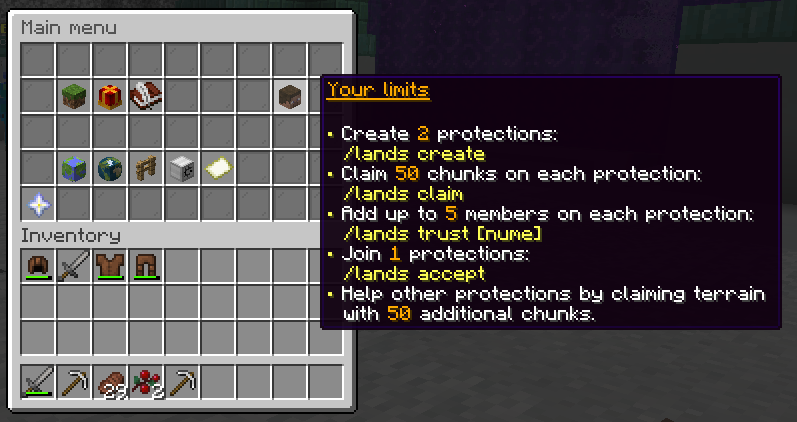
These limits can be extended if you choose to purchase a rank.
You can invite up to 5 members to each protection if you have the Default rank, using the command "/lands trust <player>".
If you receive an invitation to join a protection, you can use the command "/lands accept <name>". Keep in mind that there is a maximum number of protections you can be a part of.
You can leave a protection at any time using the command "/lands leave <name>".
Depending on the platform you are playing on (Bedrock or Java), you will have access to a special menu when executing the "/lands" command. Here, you can visually manage settings such as zones, roles, properties, and personal options.
Don't forget that you can click directly in the chat for certain commands.
The main menu allows you to view all protections and nations on the server. Here, you can also see your own protections and nations, as well as access a special map menu to easily protect land.
Don’t forget that you can review all invitations sent by other players through the "Invitations" menu.
Personal settings can be found in the "Settings" menu. Here, you can customize whether you want to receive notifications, invitations, or actions in your protection Inbox.
You can select a specific protection you are part of directly from the menu or using the command "/lands edit <name>". All subsequent commands you execute will directly affect the selected protection.
You can manage various action or administration settings using the "Settings" option in the protection menu. This menu opens automatically for the selected protection when you run the "/lands" command.
Your protection members have assigned roles, which can be modified by players with the required permissions.
Permissions are divided into two categories: action and administration. Check the tutorial for more detailed information.
You can divide your protection into specific areas. By default, each protection includes a Default area. You can create a new area directly from the "Areas" menu. Once created, you’ll need to make a selection using the "/lands selection" command. This command gives you a special item to select two points in your protection, which will serve as the corners of the new area. You will receive instructions in the chat to finalize the area association.
Areas can be managed individually, separate from the overall protection. You can invite players or set specific action/administration settings for each area.
Through the "Manage members" menu in the protection settings, you can ban certain players. Banned players will no longer be able to enter your protection's perimeter.
You can transfer a protection to another player using the role system. If you promote the desired player to the Owner rank, the protection will be automatically transfered to them, and you will remain admin.
Players can sell a protection or a zone within a protection for in-game currency (/bal). To do this, the protection owner needs to place a sign and write the following:
 or
or 
Players can view all listed protections for sale in the "For sale" section of the main menu. To purchase a protection, simply right-click on the designated sign.
/lands accept [protection] - Accept an invitation
/lands assign [area] confirm - Assign a selection to an area
/lands chat [protection] - Activate the protection's chat
/lands claim [auto | fill | radius] [distance] - Claim land for your protection
/lands create <name> - Create a new protection
/lands delete <name> - Delete a protection
/lands deny [protection] - Decline an invitation
/lands edit <protection> - Select a protection
/lands info <protection> - View information about a protection
/lands invites - Open the invitations menu
/lands leave <protection> - Leave a protection
/lands merge <protection> - Merge two protections
/lands player <player> - View information about a player
/lands rename <newName> - Rename the protection for $500 (once per day)
/lands selection <assign | expand> - Assign/expand the selection along the Y-axis
/lands setrole <player> [area] <role> - Assign a role to a player
/lands setspawn - Set the new spawn point for the protection
/lands spawn - Teleport to the protection
/lands top - View the protection leaderboard
/lands trust <player> - Invite a player to the protection
/lands unclaim <all | auto | radius> [distance] - Unclaim land from your protection
/lands unstuck - Teleport to the nearest unprotected area
/lands untrust <player> - Remove a player from the protection
/lands view - Visualize protection border as particles
This is a form of administration available within the protection system. Additionally, nation leaders can start wars to conquer other protections on the server.
To create a nation, make sure you have an active protection. Next, use the command "/nation create <name>" to create your own nation. Ensure you have at least $2,500 in your balance before doing this. Inviting other protections is optional if you prefer to keep the nation private.
If you want to delete a nation, you can use the command "/nation delete <name>".
If you are the nation owner, you can invite other protections using the command "/nation trust <name>". You can invite up to three protections to your nation.
Before joining a nation, consider that you will be exposed in case of a conflict with another nation. Your protection can be destroyed during a war, just as you can destroy enemy protections. Use the command "/nation accept <name>" to join a nation.
Nations can form alliances with other nations, and during a war, allies can assist each other.
Nations can also have enemies, with whom they can initiate wars.
To start a war, nations must be rivals. For more information, you can refer to this tutorial.
A war can only begin if both nations agree to it. Once both nations accept, players have 24 hours to prepare.
To conquer another protection, enemies must place a "Capture flag" in the territory they want to claim. The flag can be crafted using the following recipe:

After placing this flag, you will receive additional information at the top of the screen (boss bar).
If you're under attack and want to defend your territory, you can break the enemy's flag to reclaim your land. Additionally, you must ensure that invaders do not remain in your protection during the war. Another crucial point is to avoid letting them kill you.
Each kill earns points. These points can be viewed in the "/war menu". The first team to reach 100 points will win the war.
The nation initiating the war has the option to set a tribute. This amount will be taken from the balance of the rival nation's leader if they choose to surrender.
/nation accept [nation] - Accept an invitation
/nation create <name> - Create a new nation for $2,500
/nation delete <name> - Delete a nation
/nation deny [nation] - Decline an invitation
/nation leave <nation> - Leave a nation
/nation relations - Open the relations menu
/nation rename <newName> - Rename the nation for $1,000 (once per day)
/nation setcapital <protection> confirm - Set a new capital for the nation
/nation spawn - Teleport to the nation’s spawn
/nation top - View the nation leaderboard
/nation trust <protection> - Invite a protection to the nation
/nation untrust <protection> - Remove a protection from the nation
/war declare <nation> - Declare/accept war with a nation
/war deny - Decline a war request
/war info - View information about the current war
/war list - View the list of active wars
/war menu - Open the main war menu
/war spawn - Teleport to the "edge" of the war
Acest sistem reprezintă una dintre cele mai importante componente ale secțiunii CES. Cu ajutorul lui, jucătorii își pot asigura construcțiile, cuferele, fermele cât timp nu sunt conectați pe server.
Protecția minimă este de un chunk. Aceasta poate fi creată automat, cu numele contului vostru prin comanda "/lands claim" sau manual, cu un nume personalizat, prin "/lands create <nume>". Pentru a șterge o protecție, putem folosi comanda "/lands delete <nume>". Jucătorii au o limită maximă de protecții pe care le pot crea, în funcție de rank.
Avem posibilitatea să extindem protecția cu câte un chunk. Putem folosi "/lands claim" la marginea protecției deja existente. Pentru a vizualiza din ansamblu, putem folosi comanda "/lands view". Pentru primele chunk-uri nu plătim nimic, în funcție de rank. Următoarele vor crește cu câte $100 până la $2,500 (ex: 100, 200, 300, 400 ș.a.m.d). De asemenea, există o limită maximă, în funcție de rank, pentru numărul maxim de chunk-uri pe care le putem proteja per protecție.
Pentru a-ți păstra rolul de proprietar pe protecție, trebuie să fii activ, după cum urmează:
- 30 minute jucate în ultimele 15 zile (dacă nu te joci minim 30 de minute, vei fi retrogradat pe protecție indiferent că esti proprietar)
- o oră în ultimele 30 de zile
- o zi (24h) în ultimele 60 de zile
- 2 zile în 90 de zile
- 3 zile în 120 de zile
ș.a.m.d
În funcție de rank-ul pe care îl ai, contul tău primește anumite limite pentru sistemul de protecții:
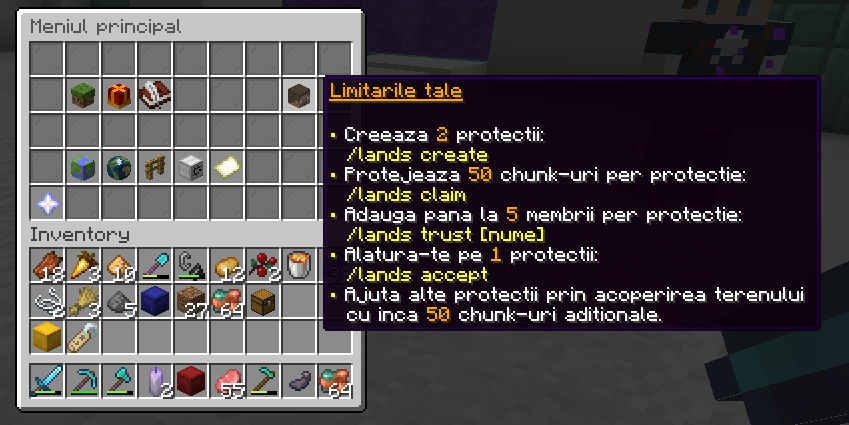
Acestea din urmă, pot fi extinse dacă alegi să achiziționezi un rank.
Poți invita până la 5 membrii pe fiecare protecție, daca ai rankul Default, folosind comanda "/lands trust <jucator>".
Dacă ai primit o invitație într-o protecție, poți folosi comanda "/lands accept <nume>". Ține cont că ai o limită maximă de protecții din care poți face parte.
Poți să părăsești oricând protecția folosind comanda "/lands leave <nume".
În funcție de platforma pe care te joci (Bedrock, Java), vei avea un meniu special când execuți comanda "/lands". Aici, ai posibiltatea să gestionezi vizual setări precum zone, roluri, proprietăți, opțiuni personale.
Nu uita că ai posibilitatea să dai click în chat pentru anumite comenzi, acesta devenind astfel interactiv.
Meniu principal îți oferă posibiliatea să vezi toate protecțiile & națiunile de pe server. De asemenea, tot aici poți vedea protecțiile & națiunile personale, dar și un meniu special pentru hartă, din care poți proteja cu ușurință teren.
Nu uita că ai posibilitatea să vezi toate invitațiile trimise de către alți jucători, prin meniul "Invitații".
Setările personale pot fi regăsite în meniul "Setari". Aici poți alege dacă dorești să primești notificări, invitații sau toate acțiunile din Inbox-ul protecțiilor tale.
Poți selecta o anumită protecție din care faci parte direct din meniu sau prin comanda "/lands edit <nume>". Astfel, toate comenzile pe care le vei executa, voi afecta direct protecția selectată.
Ai posibilitatea să gestionezi diverse setări de acțiune sau administrare cu ajutorul opțiunii "Setari" din meniul protecției. Acesta se deschide automat pentru protecția selectată, dacă execuți comanda "/lands".
De asemenea, membrii protecției tale pot avea anumite roluri. Acestea pot fi modificate de către cei care au permisiune în acest sens pe protecție.
Permisiunile sunt împărțite în două categorii, de acțiune și administrative. Te rugăm să urmărești acest tutorial pentru mai multe informații.
Ai posibilitatea să-ți împarți protecția pe anumite zone. În mod implicit, fiecare protecție beneficiază de o zonă Default. Poți crea o zonă direct din meniul "Zone". Mai apoi, va trebui să faci o selecție folosind comanda "/lands selection". Vei primi un item special cu care poti alege două puncte din protecția ta, care vor reprezenta colțurile zonei. În final, vei primi instrucțiuni în chat pentru asociere.
Poți gestiona zona respectivă individual față de protecție, având astfel posibilitatea să inviți alti jucători sau să setezi anumite setări de acțiune / administrative.
Dacă dorești, în meniul protecției, la "Gestioneaza membrii", ai posibilitatea să interzici anumiți jucători. Aceștia nu vor mai putea intra în perimetrul protecției tale.
Ai posibilitatea să transferi protecția altui jucător folosind sistemul de roluri. Dacă promovezi jucătorul dorit până la rankul de Owner, protecția va fi transferată automat acestuia, iar tu vei rămâne admin.
Jucătorii pot vinde o protecție sau o zonă a protecției pentru bani pe joc (/bal). Pentru a face asta, proprietarul protecției va trebui să pună un sign, urmând să scrie următoarele:
 sau
sau 
Jucătorii pot vedea în "Meniul pricipal" la "De vanzare", toate protecțiile listate pentru vânzare. Pentru a cumpăra o protecție, trebuie să dai click-dreapta pe semnul plasat în acest sens.
/lands accept [protectie] - Acceptă o invitație
/lands assign [zona] confirm - Asociază o selecție unei zone
/lands chat [protectie] - Activează chat-ul protecției
/lands claim [auto | fill | radius] [distanta] - Protejează teren pentru protecția ta
/lands create <nume> - Crează o nouă protecție
/lands delete <nume> - Șterge o protecție
/lands deny [protectie] - Refuză o invitație
/lands edit <protectie> - Selectează o protectie
/lands info <protectie> - Vezi informații despre o protecție
/lands invites - Deschide meniul cu invitații
/lands leave <protectie> - Părăsește o protecție
/lands merge <protectie> - Unește două protecții
/lands player <jucator> - Vezi informații despre un jucător
/lands rename <numeNou> - Redenumește protecția pentru $500 (odată pe zi)
/lands selection <assign | expand> - Asociază / extinde selecția pe axa Y
/lands setrole <jucator> [zona] <rol> - Setează un rol pentru jucător
/lands setspawn - Setează noul spawnpoint pentru protecție
/lands spawn - Teleportează-te la protecție
/lands top - Vezi clasamentul protecțiilor
/lands trust <jucator> - Invită un jucător în protecție
/lands unclaim <all | auto | radius> [distanta] - Deprotejează teren de pe protecție
/lands unstuck - Teleportează-te la cea mai apropiată zonă fără protecție
/lands untrust <jucator> - Exclude un jucător din protecție
/lands view - Vezi protecțiile sub formă de particule
Aceasta este o formă de administrare disponibilă în cadrul sistemului de protecții. De asemenea, liderii națiunilor pot începe războaie pentru a cuceri alte protectii de pe server.
Pentru a crea o națiune, trebuie să te asiguri că ai o protecție activă. Mai departe, cu ajutorul comenzii "/nation create <nume>", vom putea crea propria noastră națiune. Asigură-te că ai cel puțin $2,500 în balanță înainte de a face asta. Nu este obligatoriu să inviți alte protecții dacă nu îți dorești acest lucru.
Dacă dorești să ștergi o națiune, poți folosi comanda "/nation delete <nume>".
Dacă ești proprietarul națiunii, ai posibilitatea să inviți alte protecții folosind comanda "/nation trust <nume>". Poți invita până la trei protecții în națiune.
Înainte de a te alătura într-o protecție, ia în considerare că vei fi expus în cazul unui conflict cu o altă națiune. Protecția ta va putea fi distrusă în cazul unui război, la fel cum și tu vei putea distruge protecțiile inamice. Folosește comanda "/nation accept <nume>" pentru a te alătura.
Națiunile se pot alia cu alte națiuni, iar în cazul unui război, aceștia se pot ajuta.
De asemenea, națiunile pot avea și inamici cu care pot începe un război.
Pentru a începe un război, națiunile trebuie să fie rivale. Pentru mai multe informații, puteți vedea acest tutorial.
Războiul poate începe doar dacă ambele națiuni sunt de acord în acest sens. După ce ambele națiuni acceptă, jucătorii au 24 de ore la dispoziție să se pregătească.
Pentru a cuceri o altă protecție, inamicii trebuie să plaseze un "Steag de captura" în teritoriul pe care și-l doresc. Acesta poate fi construit după următoarea rețetă:
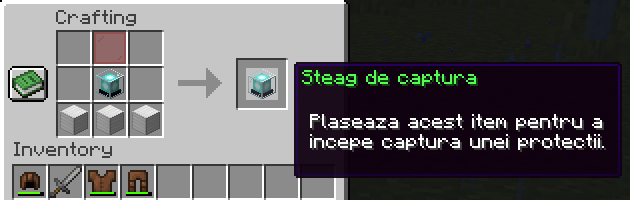
După plasarea acestui steag, veți primi mai multe informații în partea de sus a ecranului (bossbar).
Dacă sunteți atacați și vreți să vă apărați, aveți posibilitatea să spargeți acest steag pentru a recuceri terenul. De asemenea, trebuie să vă asigurați că invadatorii nu stau la voi în protecție pe timpul războiului. Un alt lucru foarte important este să nu îi lăsați să vă ucidă.
Fiecare ucidere reprezintă puncte. Acestea pot fi văzute în "/war menu". Prima echipă care ajunge la 100 de puncte, va câștiga războiul.
Națiunea care inițiază războiul are posibilitatea să seteze un tribut. Acesta va fi luat din balanța liderului națiunii rivale în cazul în care cei din urmă își doresc să renunțe.
/nation accept [natiune] - Acceptă o invitație
/nation create <nume> - Crează o nouă națiune pentru $2,500
/nation delete <nume> - Șterge o națiune
/nation deny [natiune] - Refuză o invitație
/nation leave <natiune> - Părăsește o națiune
/nation relations - Deschide meniul pentru relații
/nation rename <numeNou> - Redenumește națiunea pentru $1,000 (odată pe zi)
/nation setcapital <protectie> confirm - Setează o nouă capitală pentru națiune
/nation spawn - Teleportează-te la spawn-ul națiunii
/nation top - Vezi clasamentul națiunilor
/nation trust <protectie> - Invită o protecție în națiune
/nation untrust <protectie> - Exclude o protecție din națiune
/war declare <natiune> - Declară/acceptă un război cu o națiune
/war deny - Refuză o cerere de război
/war info - Vezi informații despre războiul curent
/war list - Vezi lista războaielor active
/war menu - Deschide meniul principal
/war spawn - Teleportează-te la "marginea" războiului
Our team has prepared a special Easter event packed with tons of new items, just for you! This is your chance to interact for the first time with custom enchantments from the Cross Earth Survival section, as well as Vanilla enchantments that exceed the normal limits of the game.
Unlike our competitors, we've chosen to offer you modded items that can't be obtained normally—only through this event ^_^. (Unbreaking > 3; Efficiency > 5; etc.) Note: These items cannot be modified or upgraded in any way.
Between April 18th and April 27th, 2025, you can access the event 24/7 in the CES section by using the /warp Event command. Once the event ends, the command will no longer be available.
At /warp Event, you’ll find a special area divided into the following subzones: Safezone, Trading Hall, PvP, and 5x Eggshell zones.
Safezone: a safe area marked by a red line that separates it from the PvP zone.
Trading Hall: where you can trade or buy a part of the custom items.
PvP: the area where the 40 hidden eggs can be found.
Eggshell: there are 5 of these zones: 2 - easy, 2 - medium, 1 - hard. Each one contains a special bunny that drops custom items.
There are 40 eggs hidden in the PvP zone, split into 8 categories. Depending on the category, eggs can drop: vanilla items, shards (rare and epic), custom items (rare and epic keys), money, and bits. Additionally, collecting a full category (5 eggs of the same type) earns you 1 score point.
On the event map (/warp Event), there’s a scoreboard on the right-hand side showing how many eggs you’ve found and how many score points you’ve collected.
Every day at 00:00, the eggs reset, and the previous day's score is saved.
Each day, players can earn up to 8 score points, with a total of 80 possible over the entire event. Based on your activity and involvement, you’ll automatically receive the following rewards:
In the 5 Eggshell zones, you’ll find bunnies of varying difficulty, each with automatic respawn timers. A hologram will show you when the next spawn will occur. PvP is disabled in Eggshell zones, and Keep Inventory is enabled (you won’t lose your items). The bunnies are divided into 3 categories:
You can craft up to 25 custom items. All recipes can be found on the wiki page, under the "Easter Event" category. These items will remain craftable even after the event ends, as long as you have the required ingredients.
Echipa noastră a pregătit un eveniment special de Paște, care adaugă o mulțime de iteme noi, special pentru voi! Aveți ocazia să interacționați pentru prima dată cu enchantment-urile custom din secțiunea Cross Earth Survival, dar și cu cele Vanilla, care depășesc limitele obișnuite ale jocului.
Spre deosebire de competitorii noștri, noi am ales să vă oferim iteme modate, care nu pot fi obținute în mod obișnuit, prin acest eveniment ^_^. (Unbreaking > 3; Efficiency > 5 etc.) Atenție! Acestea nu pot fi modificate sau îmbunătățite în niciun fel.
În perioada 18.04.2025 - 27.04.2025, puteți accesa evenimentul non-stop pe secțiunea CES, folosind comanda /warp Event. După încheierea evenimentului, comanda nu va mai fi disponibilă.
La /warp Event aveți o zonă special amenajată, formată din următoarele subzone: Safezone, Trading Hall, PvP și 5x Eggshell.
Safezone: o zonă sigură, marcată de o linie roșie care o desparte de zona de PvP.
Trading Hall: locul în care puteți schimba sau cumpăra o parte din itemele custom.
PvP: zona în care puteți găsi cele 40 de ouă ascunse.
Eggshell: există 5 astfel de zone, după cum urmează: 2 - easy, 2 - medium, 1 - hard. În fiecare dintre ele se generează câte un iepure special, care dropează iteme custom.
În zona de PvP au fost ascunse 40 de ouă, împărțite în 8 categorii. În funcție de categorie, acestea pot dropa: iteme vanilla, shard-uri (rare și epice), iteme custom (chei rare și epice), bani și biți. De asemenea, fiecare categorie completă (5 ouă de același tip) vă aduce un punct de scor.
Pe harta de la /warp Event aveți o tabelă specială în dreapta, unde puteți vedea câte ouă ați găsit și câte puncte ați acumulat.
În fiecare zi, la ora 00:00, ouăle se resetează, iar scorul din ziua precedentă se cumulează.
În fiecare zi, jucătorii pot acumula 8 puncte de scor, care, pe toată durata evenimentului, pot ajunge până la 80. În funcție de cât de activi și implicați sunteți, veți fi recompensați automat astfel:
În cele 5 Eggshell-uri puteți găsi, în funcție de dificultate, câte un iepure care se respawnează automat. Aveți și o hologramă care vă anunță în cât timp urmează să apară. În Eggshell, PvP-ul este dezactivat, iar Keep Inventory este activ (nu vă pierdeți itemele). Aceștia sunt împărțiți în 3 categorii:
Puteți crafta până la 25 iteme custom. Toate rețetele pot fi găsite pe pagina de wiki, la categoria "Easter Event". Acestea vor putea fi craftate și după încheierea evenimentului, dacă aveți ingredientele necesare.
en. Find the required items and put them in the desired shape in the Crafting Table.
ro. Găsește itemele necesare și pune-le în forma de mai jos în Crafting Table.





en. Find the required items and put them in the desired shape in the Crafting Table.
ro. Găsește itemele necesare și pune-le în forma de mai jos în Crafting Table.








en. Find the required items and put them in the desired shape in the Crafting Table.
ro. Găsește itemele necesare și pune-le în forma de mai jos în Crafting Table.









en. Find the required items and put them in the desired shape in the Crafting Table.
ro. Găsește itemele necesare și pune-le în forma de mai jos în Crafting Table.






en. Find the required items and put them in the desired shape in the Crafting Table.
ro. Găsește itemele necesare și pune-le în forma de mai jos în Crafting Table.





en. Find the required items and put them in the desired shape in the Crafting Table.
ro. Găsește itemele necesare și pune-le în forma de mai jos în Crafting Table.








en. Find the required items and put them in the desired shape in the Crafting Table.
ro. Găsește itemele necesare și pune-le în forma de mai jos în Crafting Table.









en. Find the required items and put them in the desired shape in the Crafting Table.
ro. Găsește itemele necesare și pune-le în forma de mai jos în Crafting Table.






en. Find the required items and put them in the desired shape in the Crafting Table.
ro. Găsește itemele necesare și pune-le în forma de mai jos în Crafting Table.




en. Find the required items and put them in the desired shape in the Crafting Table.
ro. Găsește itemele necesare și pune-le în forma de mai jos în Crafting Table.






en. Find the required items and put them in the desired shape in the Crafting Table.
ro. Găsește itemele necesare și pune-le în forma de mai jos în Crafting Table.






en. Find the required items and put them in the desired shape in the Crafting Table.
ro. Găsește itemele necesare și pune-le în forma de mai jos în Crafting Table.





en. Find the required items and put them in the desired shape in the Crafting Table.
ro. Găsește itemele necesare și pune-le în forma de mai jos în Crafting Table.








en. Find the required items and put them in the desired shape in the Crafting Table.
ro. Găsește itemele necesare și pune-le în forma de mai jos în Crafting Table.









en. Find the required items and put them in the desired shape in the Crafting Table.
ro. Găsește itemele necesare și pune-le în forma de mai jos în Crafting Table.






en. Find the required items and put them in the desired shape in the Crafting Table.
ro. Găsește itemele necesare și pune-le în forma de mai jos în Crafting Table.




en. Find the required items and put them in the desired shape in the Crafting Table.
ro. Găsește itemele necesare și pune-le în forma de mai jos în Crafting Table.






en. Find the required items and put them in the desired shape in the Crafting Table.
ro. Găsește itemele necesare și pune-le în forma de mai jos în Crafting Table.






en. Find the required items and put them in the desired shape in the Crafting Table.
ro. Găsește itemele necesare și pune-le în forma de mai jos în Crafting Table.





en. Find the required items and put them in the desired shape in the Crafting Table.
ro. Găsește itemele necesare și pune-le în forma de mai jos în Crafting Table.








en. Find the required items and put them in the desired shape in the Crafting Table.
ro. Găsește itemele necesare și pune-le în forma de mai jos în Crafting Table.









en. Find the required items and put them in the desired shape in the Crafting Table.
ro. Găsește itemele necesare și pune-le în forma de mai jos în Crafting Table.






en. Find the required items and put them in the desired shape in the Crafting Table.
ro. Găsește itemele necesare și pune-le în forma de mai jos în Crafting Table.




en. Find the required items and put them in the desired shape in the Crafting Table.
ro. Găsește itemele necesare și pune-le în forma de mai jos în Crafting Table.






en. Find the required items and put them in the desired shape in the Crafting Table.
ro. Găsește itemele necesare și pune-le în forma de mai jos în Crafting Table.





